What’s new for Microsoft Teams from Microsoft Ignite?
After two years being exclusively online, Microsoft Ignite made its return as a hybrid event; smaller and spread across the world it is still the place where most of the new features for Microsoft products were announced.
This article is a compilation of several articles, social media posts and blog posts, about everything new announced for Microsoft Teams during Microsoft Ignite so you can get an overview of everything new coming out in the next few months.

Mesh avatars are available in private preview
Mesh avatars are now available for Microsoft Teams meetings in private preview. Mesh avatars will offer flexibility and choice in how users show up in a Teams meeting with a customized, animated version of themselves without turning on their camera.
With this new feature you will be able to up to three avatars to use while in meetings, using the Mesh Avatars application available in the Microsoft Teams store.
![]()
From the Mesh Avatars application, you will be able to personalize your avatar choosing from a wide range of options.
Once the personalized avatar is created, it can be used in a Teams meeting by selecting the option from the “Effects and Avatars” menu prior to joining the meeting. During a meeting, users will be able to choose from a wide range of gestures to react to what is happening.
Avatars move their mouth as they detect sound from your microphone and to make the whole experience more real you can adjust the camera angle, adjust your mood that is reflected in the face of the avatar and express yourself using prebuilt reactions.
![]()
Curious to know how real an avatar looks like when in a meeting? Check out the image below with me and my metaverse version attending the same meeting.
![]()
Unfortunately, this option is not yet available globally and only customers in the private preview program will have access to it.
To learn more about the Mesh avatars have a look here.
Excel Live in Teams meetings
Excel live allows teams to collaboratively edit Excel workbooks in real-time, within the meeting window, on any device, including Android and iOS phones and tablets. Sheet Views allows everyone co-editing the workbook to sort or filter however they need, without disrupting anyone else’s view. This feature will be rolling out starting in October and will be generally available by the end of the year.
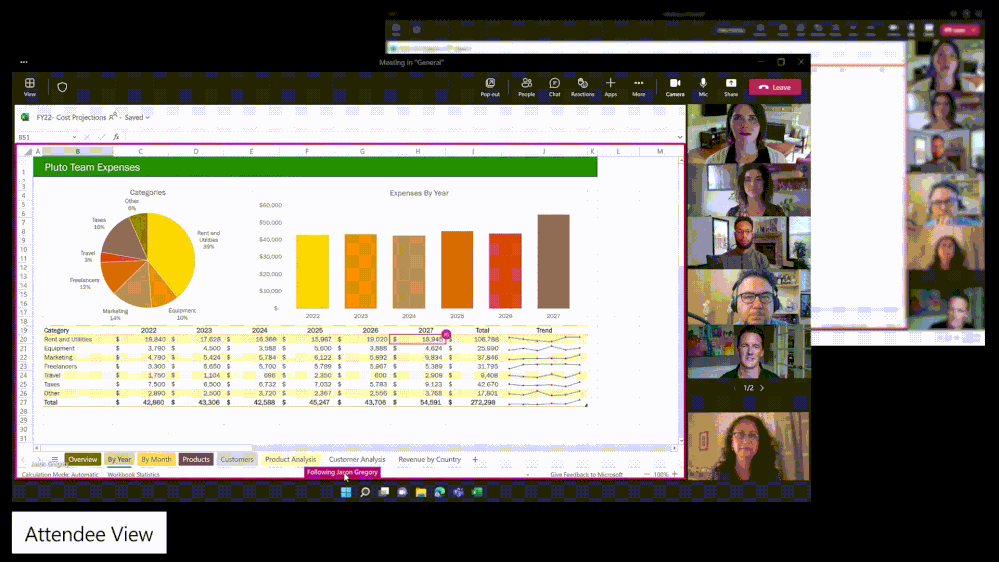
To learn more about this feature and how it works have a look here.
Cameo in PowerPoint live
Cameo is a new PowerPoint experience that seamlessly integrates your Teams camera feed into your presentation. PowerPoint Cameo lets you customize how and where you want to appear on your slides, as well as offering design recommendations for optimal viewing. Cameo in PowerPoint Live is now generally available in Microsoft Teams.
To learn more about this feature and how it works have a look here.
Together mode seats assignment
Together mode makes meeting participants feel more like they’re together in the same room during a virtual meeting. With the latest innovations in Together mode, meeting organizers and presenters will be able to assign seats to meeting participants in the Together mode view (in preview) and select Together mode for everyone, so all meeting participants will have the same view (now generally available).
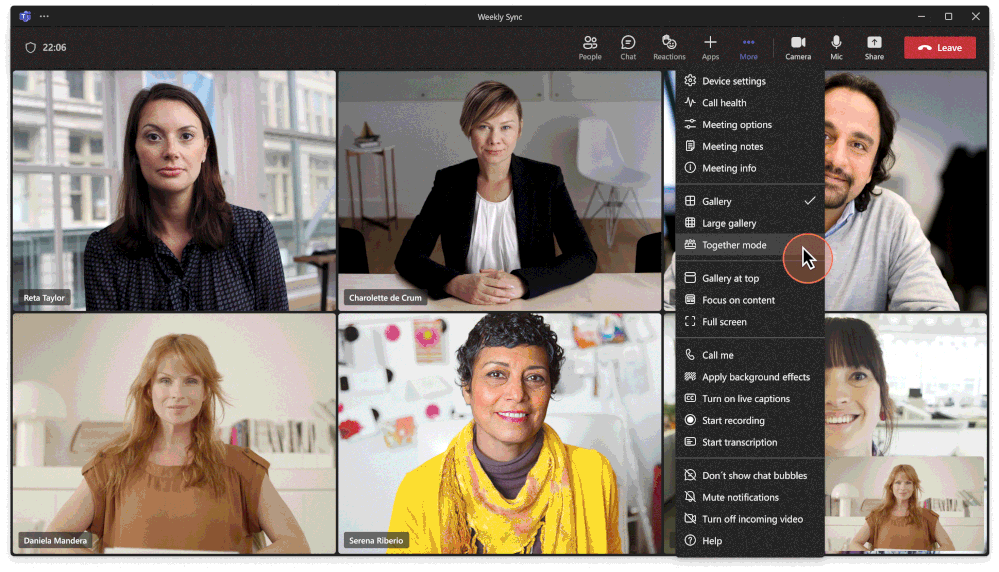
Microsoft Teams Premium
The new Microsoft Teams Premium add-on will be available in preview in December. Built on the familiar, all-in-one Teams collaboration experience, Teams Premium will make every meeting – from 1:1s and virtual appointments to town halls and webinars – more personalized, intelligent, and secure.
Teams Premium will bring the Teams meeting innovation into one offering and will make meetings more personalized with the following exclusive features.
Meeting guides
Meeting guides that will help users pick the right meeting experience. Because guides are easily customized and managed by IT, users can select a guide – like a client call, a brainstorm meeting or Help Desk support – and the options will already be set, reducing the time and thought process around getting the meeting right.
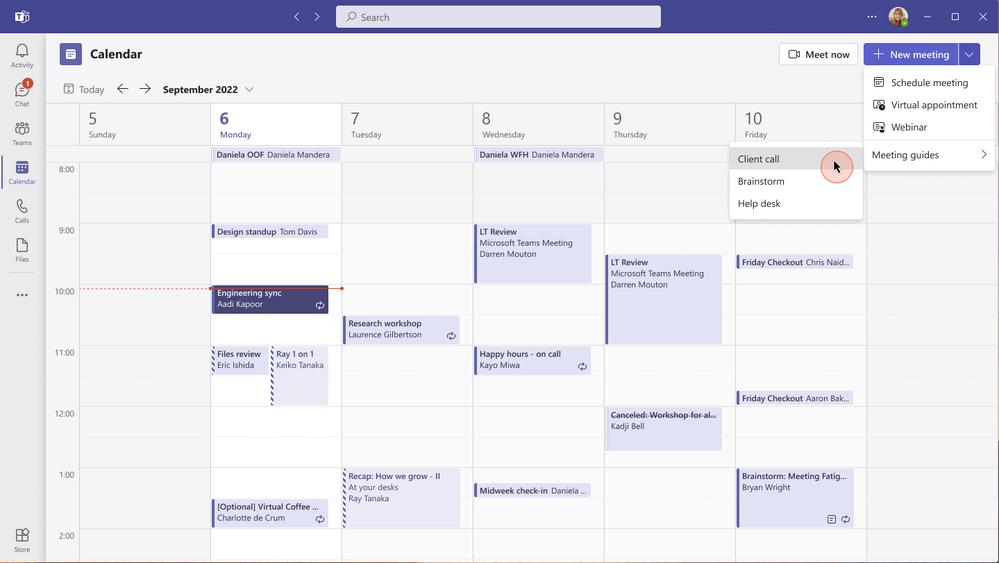
Branded meeting experiences
The ability to brand the meeting experience with custom logos and backgrounds for the Teams lobby, custom backgrounds at an organizational level and custom scenes for Together mode to infuse the company’s brand into virtual interactions.
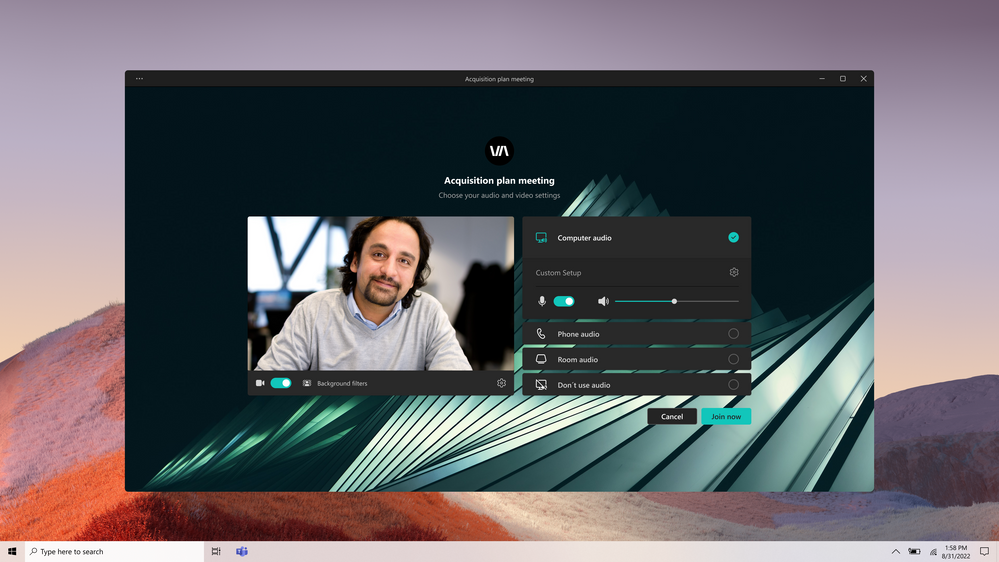
Advanced meeting protection
Advanced meeting protection that will make it easy to safeguard confidential meetings, such as board meetings, financial discussions, or an undisclosed product launch review. With new meeting options, like watermarking to deter leaks and limiting who can record, users get additional protections to help keep the discussion private. Microsoft 365 E5 customers who have the most advanced security requirements will be able to leverage existing Microsoft Purview Information Protection sensitivity labels to automatically apply relevant meeting protection options.

Intelligent meetings and meeting recaps
With intelligent meeting features you can miss a meeting and still get access to all the important information you’ve missed. With Teams premium you will get the following intelligent features:
- An intelligent recap that will give users personalized highlights from Teams meetings to help discover information that matters most. Users can miss a meeting, but not miss out.
- AI-generated tasks that are automatically assigned from meetings, so action items are not missed. It’s like having a virtual assistant attend every meeting.
- Intelligent playback with automatically generated chapters to easily navigate a Teams meeting recording and help understand the content of a meeting discussion.
- Personalized insights in meeting recordings that will call out important moments in the meeting, such as when a user’s name was mentioned, a screen was shared and when people have joined and left.
- Intelligent search will make searching the transcripts easier with suggested speakers personalized for the user so they can quickly refer to a specific point for reference.
- Live Translations for captions will deliver AI-powered real-time translations for 40 spoken languages, so users can read live captions in their own language. This capability will help break down language barriers to help create more inclusive meetings.
Advanced webinars
Advanced webinars will help users deepen connections and engagement with internal and external audiences. In addition to the basic webinar functionality available in Microsoft 365, advanced webinars in Teams Premium will include:
- Registration waitlist and manual approvals: Enable a waitlist for registered attendees to streamline capacity and manually approve registered attendees on the spot.
- Automated reminder emails: Ensure all registered attendees show up to your event by sending automated reminder emails ahead of the webinar.
- Virtual green room: Enable organizers and presenters to come together to socialize and prepare in a virtual green room ahead of going live. They also can monitor chat and Q&A with attendees.
- Minimize distractions and keep the audience engaged by curating and managing what attendees see—only shared content and participants brought on-screen.
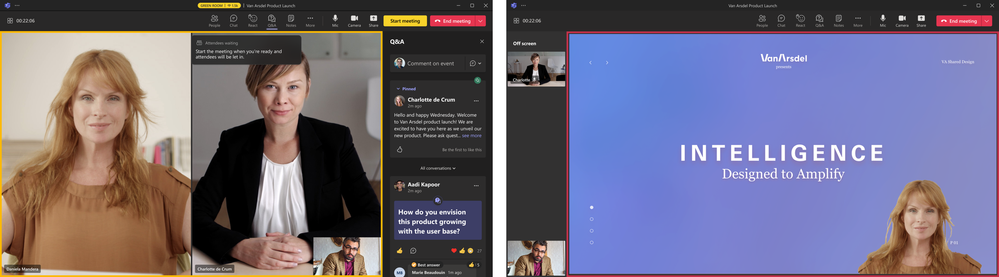
Advanced virtual appointments
Advanced virtual appointments designed for business-to-consumer (B2C) engagements. In addition to the basic virtual appointment value in Microsoft 365 plans (access to the Virtual Appointment app, the ability to join an appointment through a mobile web browser and schedule through Microsoft Teams Calendar or Microsoft Bookings), advanced virtual appointments in Teams Premium will help users manage the end-to-end appointment experience, including pre-appointment SMS reminders, a branded lobby experience and post-appointment follow-ups. Organizations will also get both scheduled and on-demand appointments, a simplified view of all virtual appointments to track customers joining and wait times and pre-appointment chat capabilities to communicate with customers and analytics.
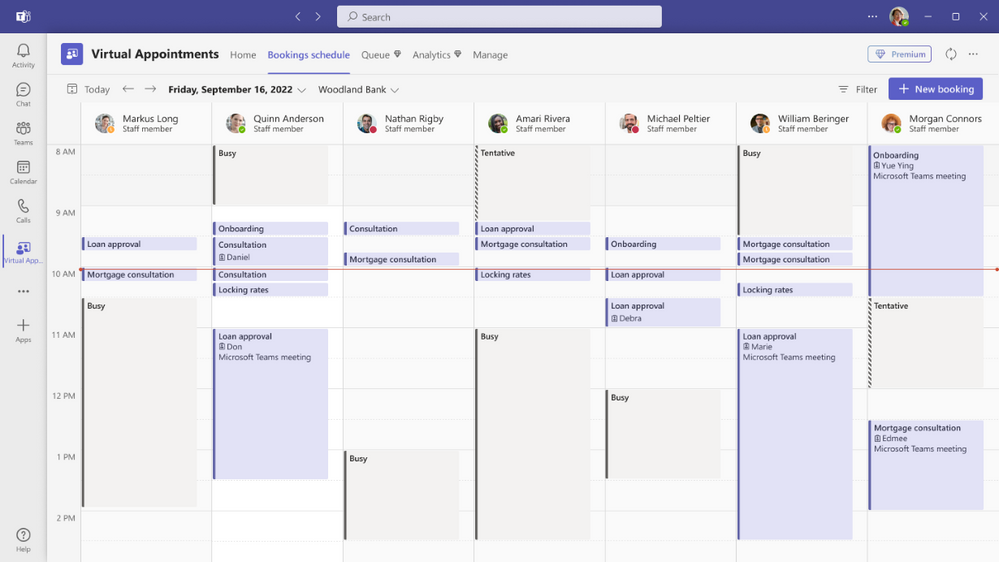
To learn more about the Teams Virtual appointments have a look here.
Teams Premium features will begin to roll out in December 2022 as a part of Teams Premium preview, with general availability of Teams Premium in February 2023. Availability of new AI capabilities, such as intelligent meetings, will begin rolling out in the first half of 2023.
To learn more about Microsoft Teams Premium have a look here.
New Microsoft Teams channel experience
Microsoft is improving the design of the Teams channels experience to feel both familiar and modern. The channels experience will be more intuitive and engaging, enabling users to easily focus on topics and conversations that matter most, while staying in the flow of their work.
With the compose box at the top of the page, conversations will be easier to find, engage and catch up on. Pinned posts will make it easy for everyone to know what is important in the channel. Like Teams chat, users will be able to pop out the conversation, engage directly and keep an eye on it, while focusing on other areas in the channel. Finally, a streamlined info pane will improve productivity, making it easy for a new team member to quickly ramp up and for all members to stay up to speed.
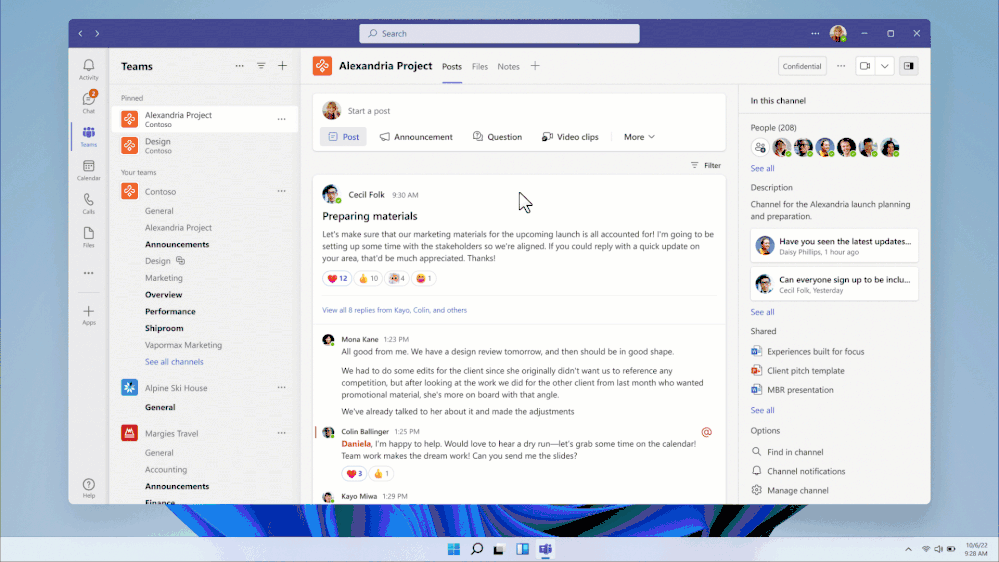
Channels will also be customizable, with the channel header matching the organization’s brand, making it more personal and reflective of how teams collaborate.
Microsoft is also introducing multiple post types, giving users efficient ways to engage and be more expressive with an audience, such as announcements used to highlight a milestone or a video clip to recognize a team’s accomplishment.
New chat and collaboration features
New chat and collaboration features coming to Microsoft Teams include:
- Video clips: Short, lightweight, rich video clips that deliver a more personal touch and strengthen connections. Simply record, send, view and reply from desktop or mobile. The recipient of the video clip can play the video in their chat and reply with a chat message or a video clip of their own. Video clips is now generally available.
- Expanded reactions: Users can express feedback more creatively with over 800 Teams emojis. With Expanded reactions, users will be able to easily communicate their status with reactions like “reviewed” or “on hold.” Expanded reactions will be generally available in November.
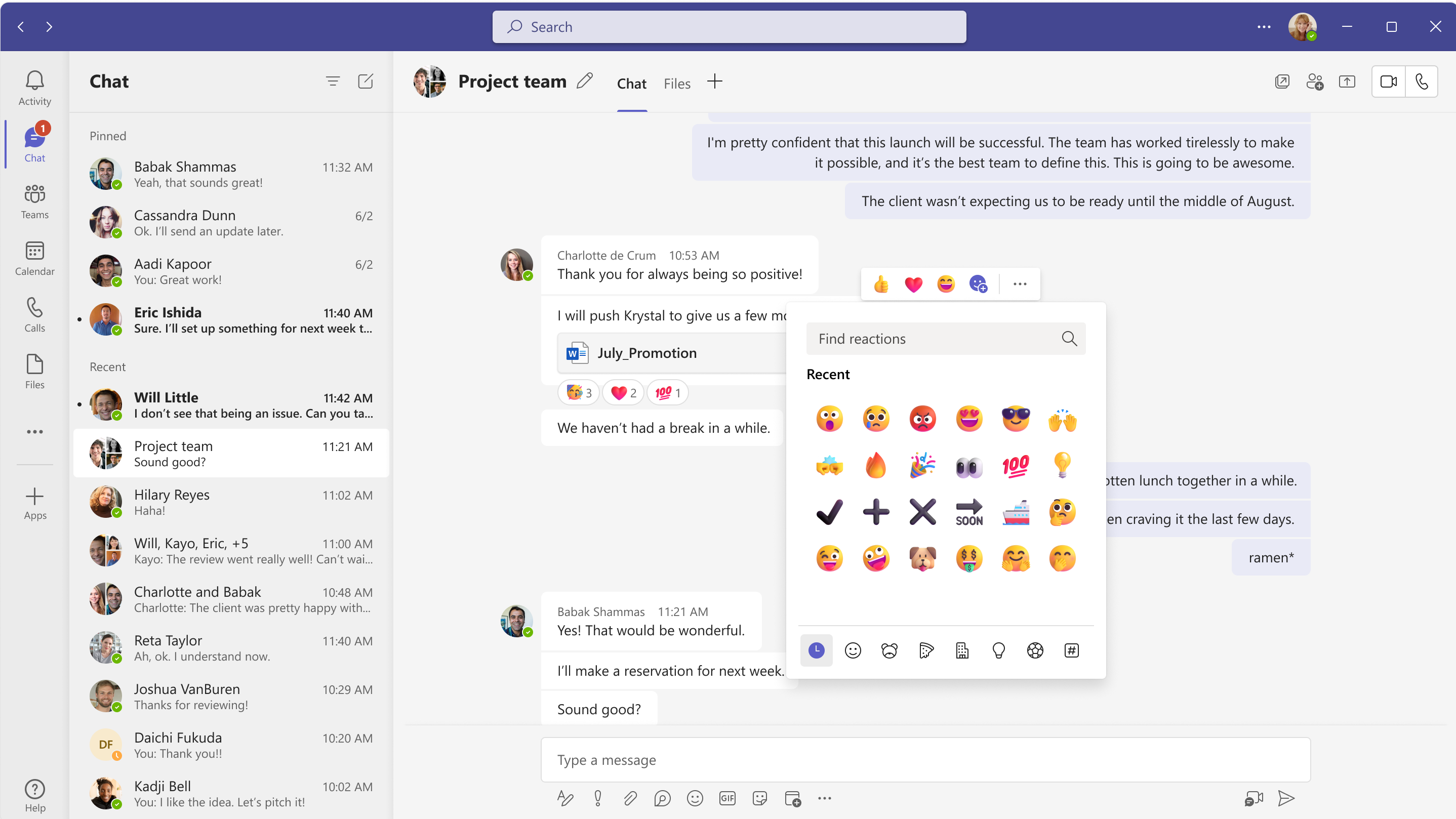
- Suggested replies: Suggested replies, currently available for one-on-one chats, will also appear in group chats. Suggested replies use machine learning to generate responses most relevant to the group conversation. Instead of typing out a routine response to incoming messages, users can simply click one of the three responses while staying productive in their workflow. Suggested replies in group chats will be generally available in October.
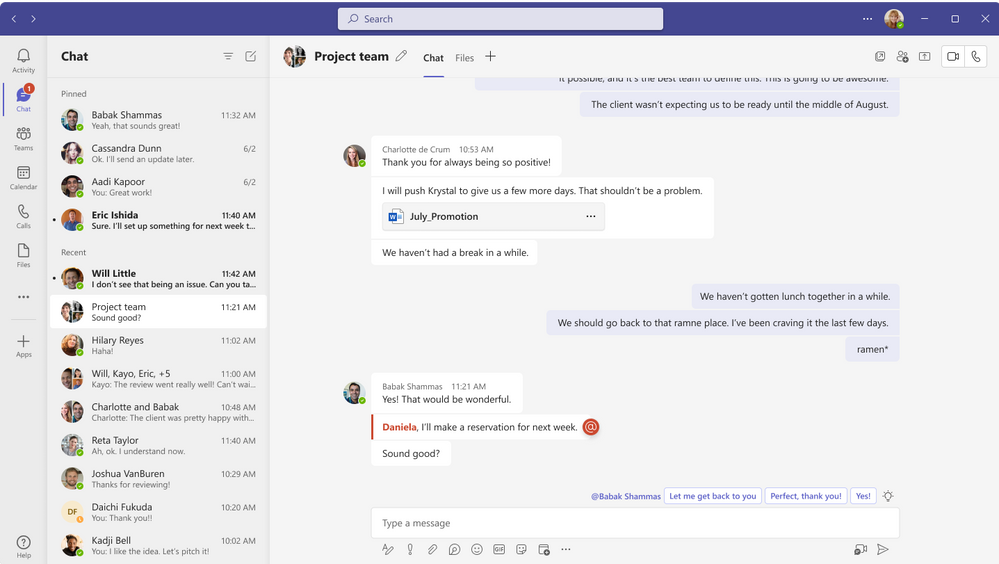
- Schedule send: Like delaying the delivery of emails in Outlook, schedule send enables users to manually select the future date and time that they would like a chat message to be delivered. Schedule send is now generally available.
- Delete chat: Using the delete chat functionality, users will be able to easily remove themselves from one-on-one or group chat conversations they no longer wish to participate in, without impacting other participants in the same chat conversation. Delete chat will be generally available in November.
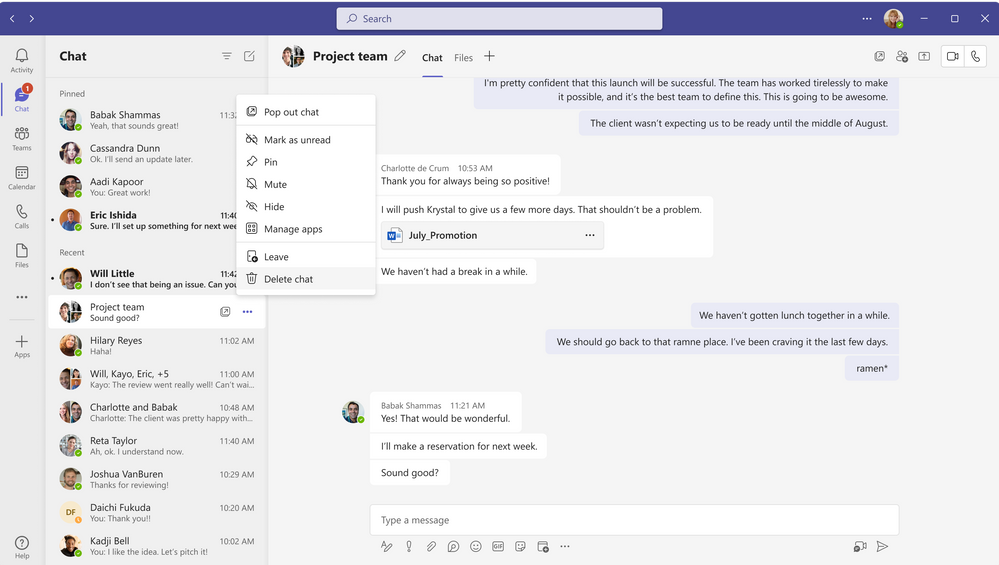
- Mention @everyone for group chats, a single notification will be sent to all users in a group, removing the hassle of entering each person’s name one by one to notify an entire group. This ensures senders their message is sent to the full chat audience and helps recipients prioritize messages more efficiently. Mention @everyone is coming to Teams by the end of the year.
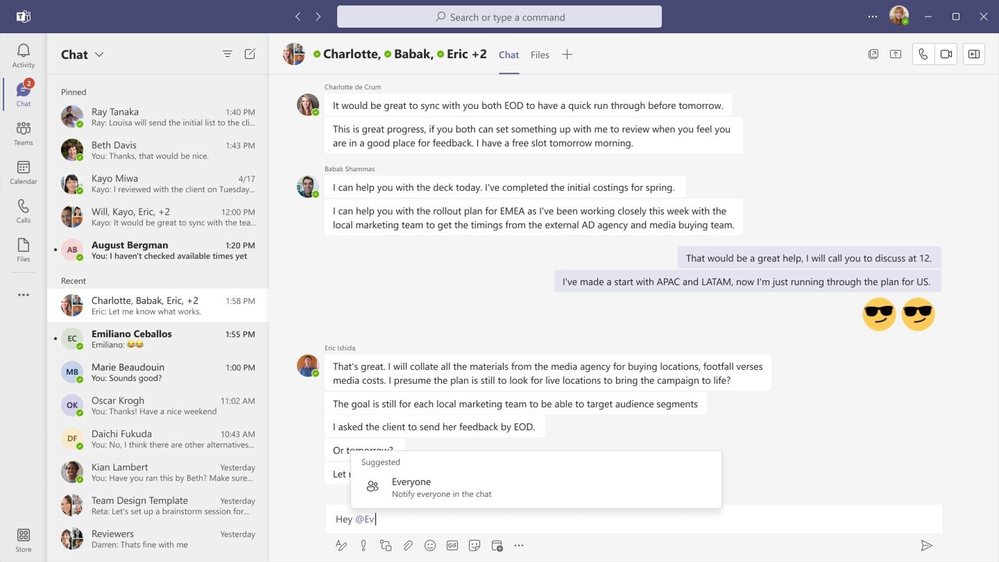
- Add people to a group chat with @mention: Add new participants to the chat with @mention, removing the need to manually navigate to the add-dialog. When adding a new participant, you can control how much of the chat history to share. This will be generally available by end of the year.
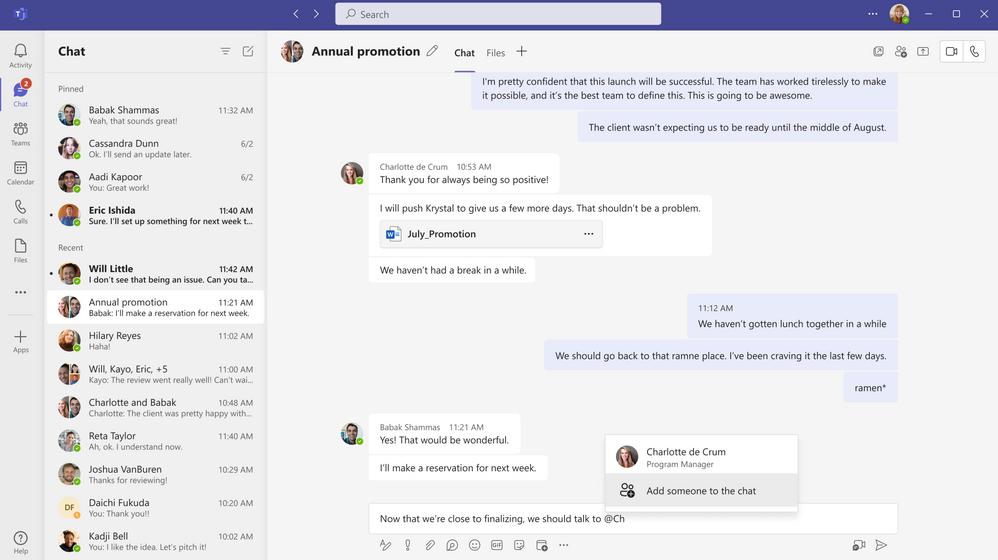
- People recommendations: Teams chat is continuing to expand its productivity set of features that use AI models to learn from past collaborations. Teams chat will be introducing zero-state people recommendations, which will suggest people to initiate chat conversations based on previous collaborations. Zero-state people recommendations is coming to Teams by the end of the year.
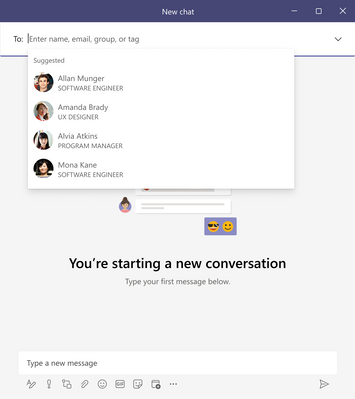
- Work hours and location: Give your co-workers visibility by setting up your work location for the day. Now they’ll know which days you’ll be in the office or working from home, making it easier to coordinate in-person meetings. Whenever something comes up, update your plans in Teams or Outlook. Rest assured – any changes will be reflected in both platforms. without affecting the rest of your week. This will be in private preview by the end of the year.
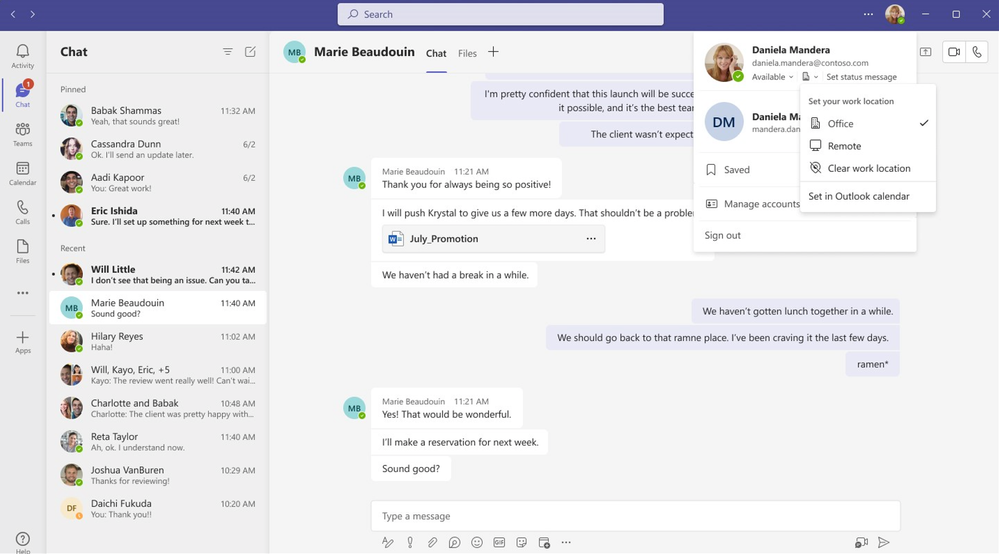
Microsoft Teams available for Cisco certified meeting devices
For the first time, Microsoft Teams meetings will be available natively across certified Cisco meeting devices, enabling customers to configure Teams as the default meeting experience.
Initially, six of Cisco’s most popular meeting devices and three peripherals will be certified for Teams meetings, with more to come. The first wave of devices, expected to be certified by early 2023, will include the Cisco Board Pro 55-inch and 75-inch, the Cisco Room Bar and the Cisco Room Kit Pro, which span small-to-large meeting rooms spaces. The first peripheral – the Cisco Desk Camera 4K – is an intelligent USB webcam and will be available by the end of October. While the default user experience on these devices will be Microsoft Teams Rooms, the devices will continue to support joining WebEx meetings.
All certified Cisco devices will be manageable in the new Teams Rooms Pro Management Portal. Cisco will also connect the devices to the Cisco Cloud Control Hub as an optional value-add through which Cisco provides its own device management experiences.

To learn more about this partnership have a look here.
Microsoft Places for Microsoft Teams
Microsoft Places is a new workplace app to optimize spaces for hybrid work. As business decision makers consider redesigning physical workspaces to better accommodate hybrid work environments, technology will be needed to form the bridge across two historically different worlds – in-person and remote work. Microsoft Places will use intelligence to optimize where work happens in hybrid work: connecting virtual and physical spaces to drive increased connections, engagement and productivity while providing the holistic picture of hybrid work that’s missing today.
The Microsoft Places app, coming soon in preview, will provide:
- A dashboard view of which days people on the team or collaboration network will be in the office.
- A presence that will indicate people’s physical location (in office, remote or mobile).
- The ability to see the workspaces other users have booked, so someone can book one nearby.
- Insights and guidance on commuting and passing time, plus the ability to automatically schedule travel time.
- Wayfinding and navigation help within the office location.
- A modernized conference room booking and technology to allow everyone to be a first-class participant.
- Insights and guidance on sentiment related to hybrid policies, so managers can implement best practices.
- Insights and guidance on space usage, so leaders can future-proof spaces and add flexibility into their real estate portfolio.
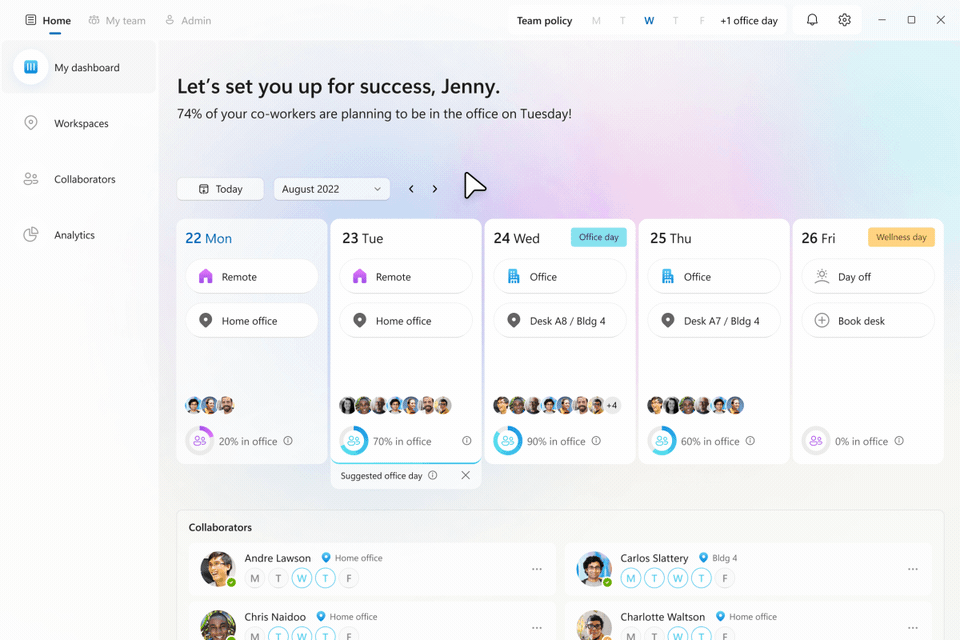
To learn more about Microsoft Places have a look here.
Microsoft Teams Phone Mobile
With Teams Phone Mobile, Microsoft Teams is integrated with a user’s mobile device native dialer, meaning users can use their mobile phone the way they are accustomed to while the organization can enable business calling features and policies on these mobile devices. Calls seamlessly move across networks and devices without any interruptions and can be converted from mobile networks to internet-based video calls in Teams, enabling rich communication and collaboration.
To learn more about Microsoft Teams Mobile have a look here.

 HANDS ON tek
HANDS ON tek
 M365 Admin
M365 Admin









No comments yet