How to fix “There was a glitch, and we are recovering…” error in Microsoft Teams
There is nothing worse than trying to use a software that simply hangs while starting without doing anything and without telling the user much about what is going on.
Despite being an amazing product Microsoft Teams also has its bad days but thankfully things are usually easy to fix and to get up and running again.
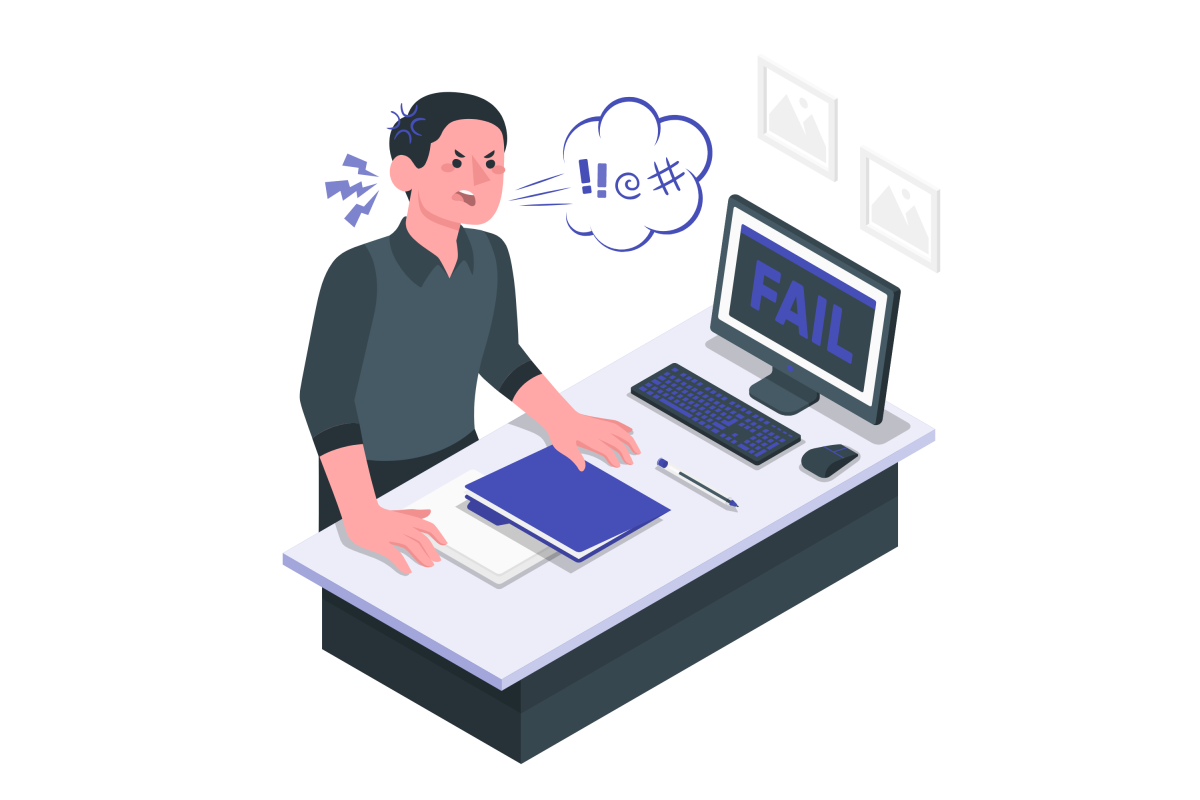
If your Microsoft Teams application on Window is stuck in the splash screen with a message “There was a glitch, and we are recovering…” most likely it will not go anywhere.
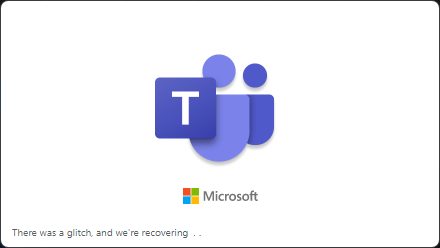
A possible solution for this error is:
- Close Microsoft Teams, make sure you quit the application by right clicking in the Teams icon next to the clock
- Press the Windows + R
- Past the following path and press OK
%appdata%\Microsoft\Teams - Delete all the files inside the folder
- Open Microsoft Teams again and authenticate using your credentials
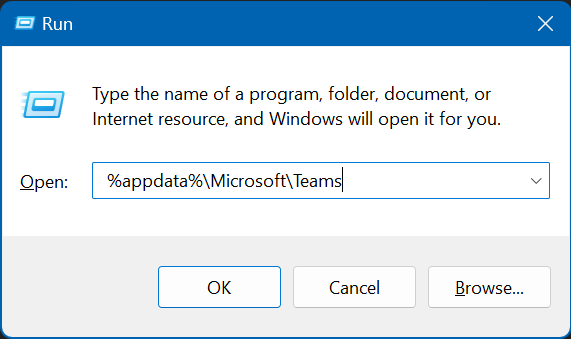

 HANDS ON tek
HANDS ON tek
 M365 Admin
M365 Admin









No comments yet