How to use Viva Insights Virtual Commute to wrap-up your day when working with Microsoft Teams
Microsoft Viva Insights was designed to help you to better manage your workday and to keep a balance between your personal and work life.
Viva Insights Virtual Commute will remind you that is time to wrap up your day showing you a list of things that you still have to do and a resume of what will happen in the next one.

To define the virtual commute, you should to the following:
- In Microsoft Teams, open Viva Insights
- At the top click in the Protect time tab
- In the Virtual Commute section select the days you want to be reminded and the time around the reminder should be sent to you
- Click in Set Reminder
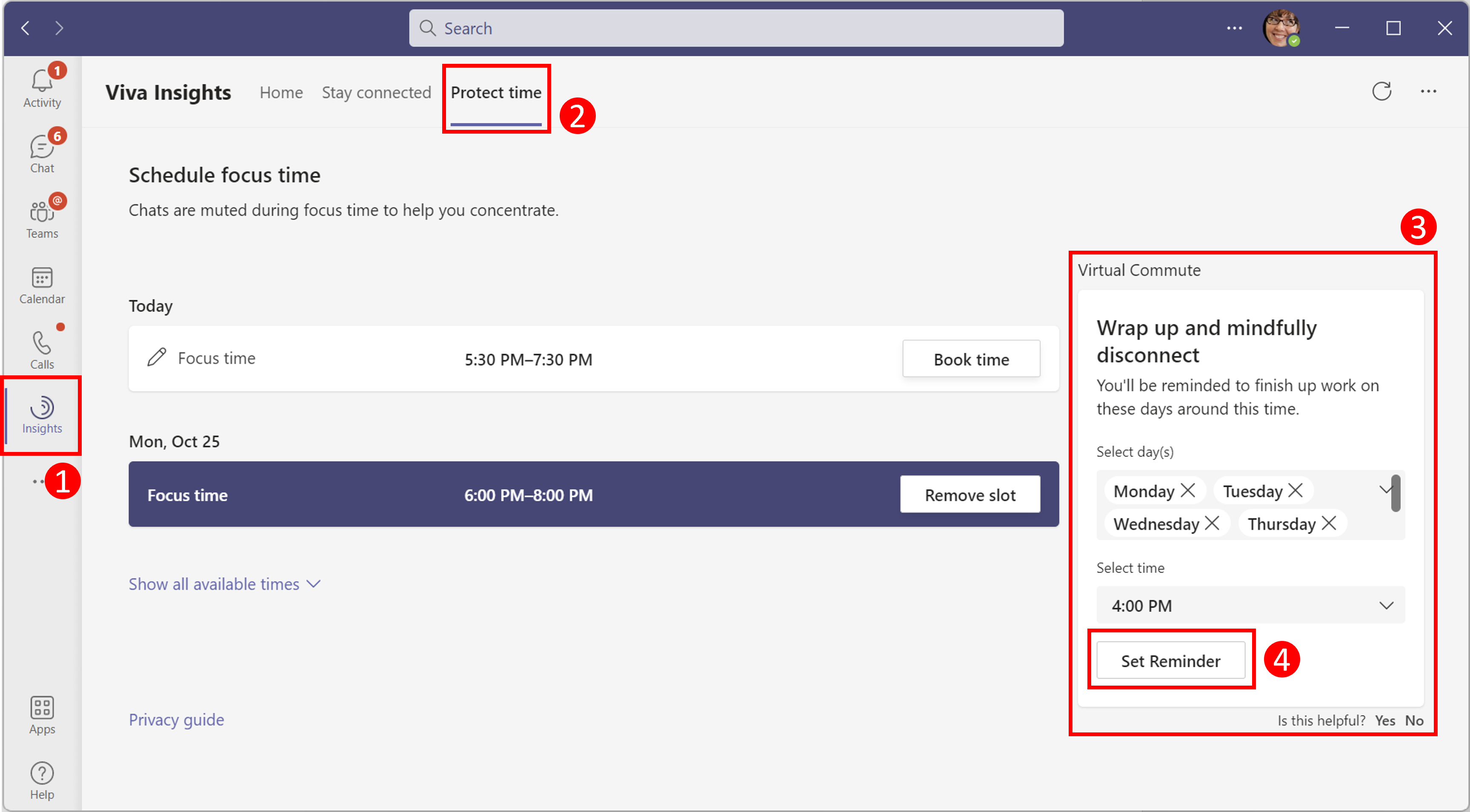
Once the alert is triggered you will receive a notification in Microsoft Teams to open the Virtual Commute, this will guide you through 4 simple steps that will help you to disconnect from work:
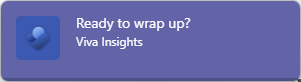
- Review today’s tasks from Microsoft To Do – This step gives you an overview over the tasks in To Do that are still pending for the current day and gives you the possibility to add new ones so you don’t forget about things you need to do later
- Review next day calendar – This step will show you all your calendar appointments for the next working day
- Reflect about your emotions at the end of the day – The record of emotions is private, and managers are not able to access to it
- Meditation – Close your day with a meditation session powered by Headspace
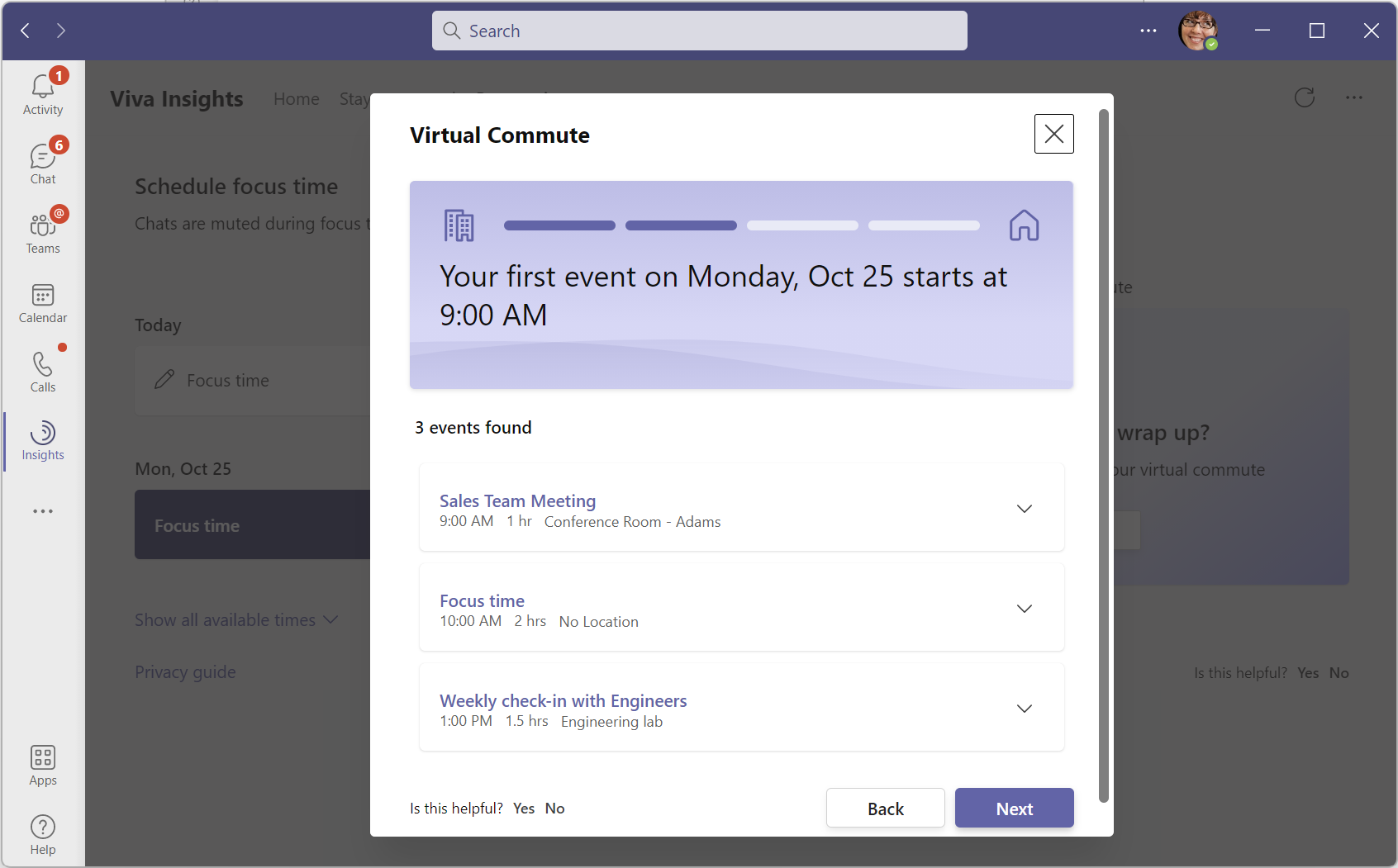
Using this feature included in Microsoft Viva Insights you will be able to get a good balance between work and personal with the automatic reminder about pending tasks and next day appointments.

 HANDS ON tek
HANDS ON tek
 M365 Admin
M365 Admin
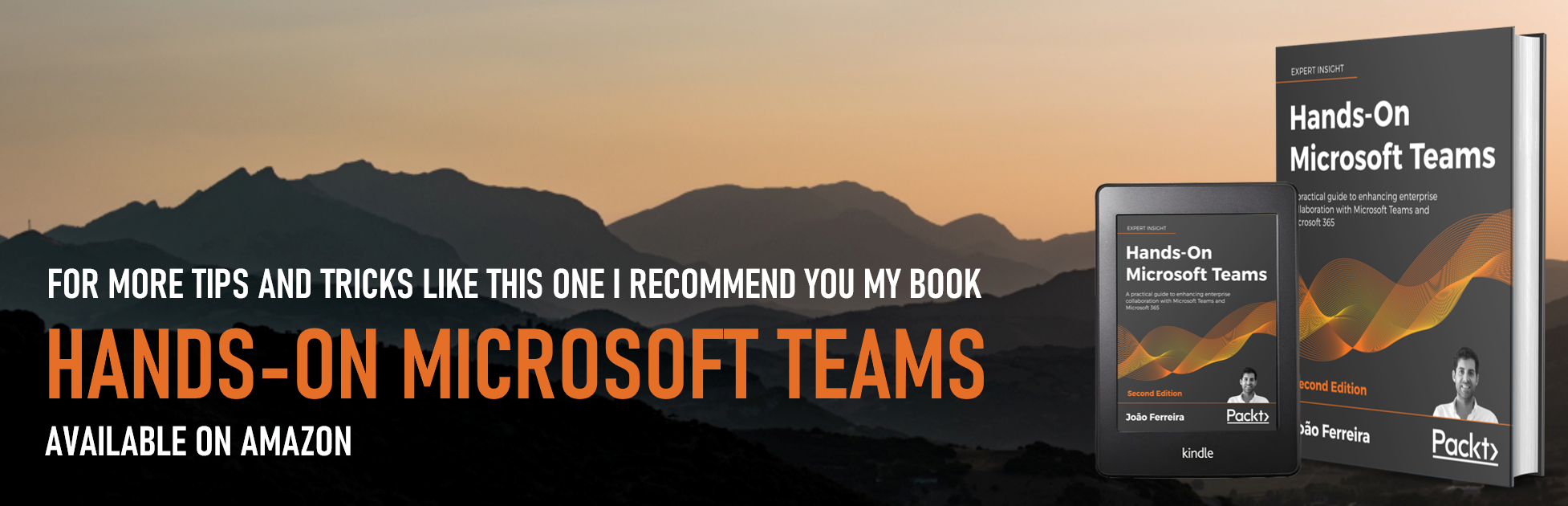









No comments yet