How to schedule focus time from Microsoft Viva Insights
Microsoft Viva Insights helps you to keep the balance between your work and personal life while at the same time gives you valuable tools that will help you to thrive in the hyper connected modern world of work.
Being always connected and available to others even when working remotely can easily ruin your daily productivity, to prevent it from happening Microsoft Viva Insights allows you to schedule focus time just for you directly from Microsoft Teams.

Viva Insights is available as a personal application in Microsoft Teams, if you don’t see it in your list of personal apps first you need to install it from the Teams app store.
One you get it installed to schedule the focus time do the following:
- From the personal app bar in Microsoft Teams open Viva Insights
- In the application top bar click on the Protect Time tab
- The application will suggest you the one slot for each day based on the events you have in your calendar, to book the suggested slot you just need to click in the Book time button
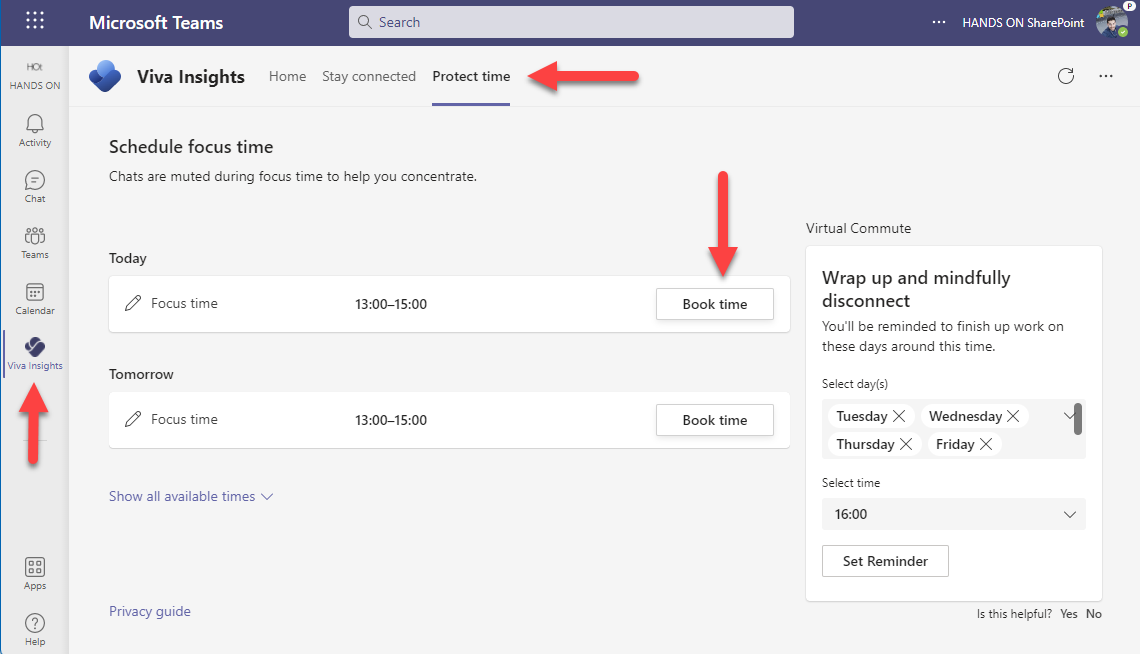
Your focus time is added to your calendar and during the scheduled period all chats in Microsoft Teams are muted to help you concentrate.
To keep things more organized you can rename the focus time before booking it, to do so you need to click in the pencil icon next to the Focus time default name as highlighted in the following image.
If for any reason you need to remove a scheduled focus time you just need to return to the Protect time tab in the Viva Insights, look for the slot you want to remove and then click in the Remove slot button.
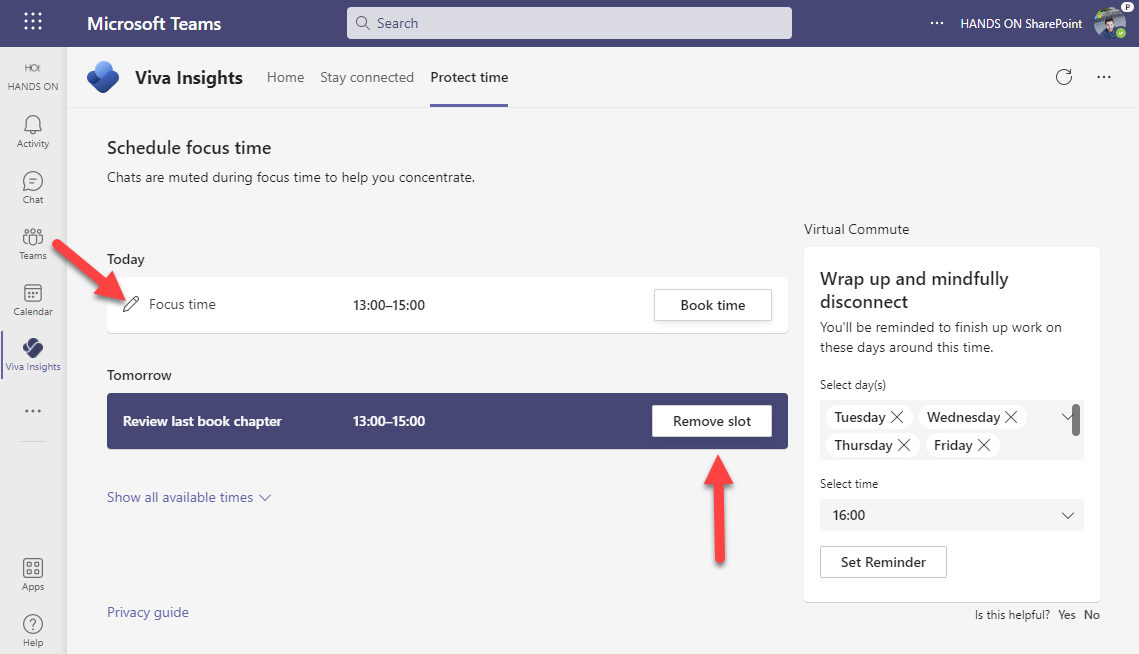

 HANDS ON tek
HANDS ON tek
 M365 Admin
M365 Admin









No comments yet