How to get started with Microsoft Loop components in Microsoft Teams
Announced in the fall edition of Microsoft Ignite this year, Microsoft Loop is the a new app that allows users to collaborate and work simultaneously in real time in the same canvas with portable components that move freely and stay in sync.
Microsoft Loop as an application is not yet available but if your organization allows you to use the Preview version of Microsoft Teams you will be able to start using them today experiencing the most advanced collaboration feature available in Microsoft 365.

Currently Loop components in Microsoft Teams are only available for 1:1 chats and group chats, for users inside the same organization and are called Live components. To start using them with your colleagues you must do the following:
- On Microsoft Teams click in the three dots next to your profile picture
- From the menu select About and then Developer preview
- Wait for the restart of Microsoft Teams, once it’s done you should see a P label on top of your profile picture
- Open a 1:1 or group chat and from the compose box options click in the Live Component icon as illustrated in the following image
- Select the type of component you want to add and start collaborating with your peers, each member will be able to see what is being produced by each one in real time. At the time of writing, you have 6 available:
- Bulleted list
- Check list
- Numbered list
- Paragraph
- Table
- Task list
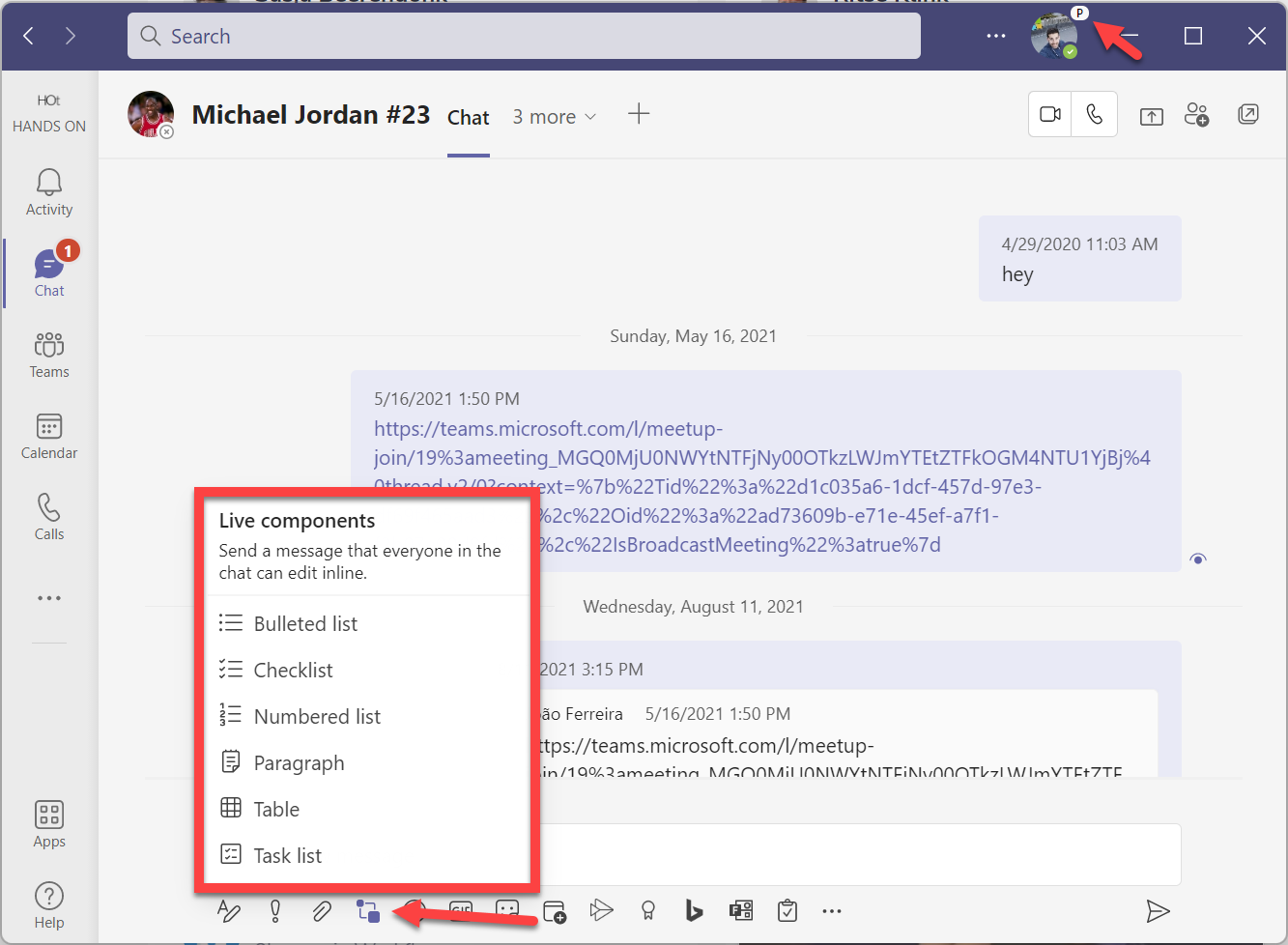
Each component is saved in the OneDrive of the user who created it in the Microsoft Teams Chat Files folder and can be shared with other users inside the organization. As it exists as a document in OneDrive is also possible to use the component outside of the Microsoft Teams context directly in the browser as illustrated in the following image.
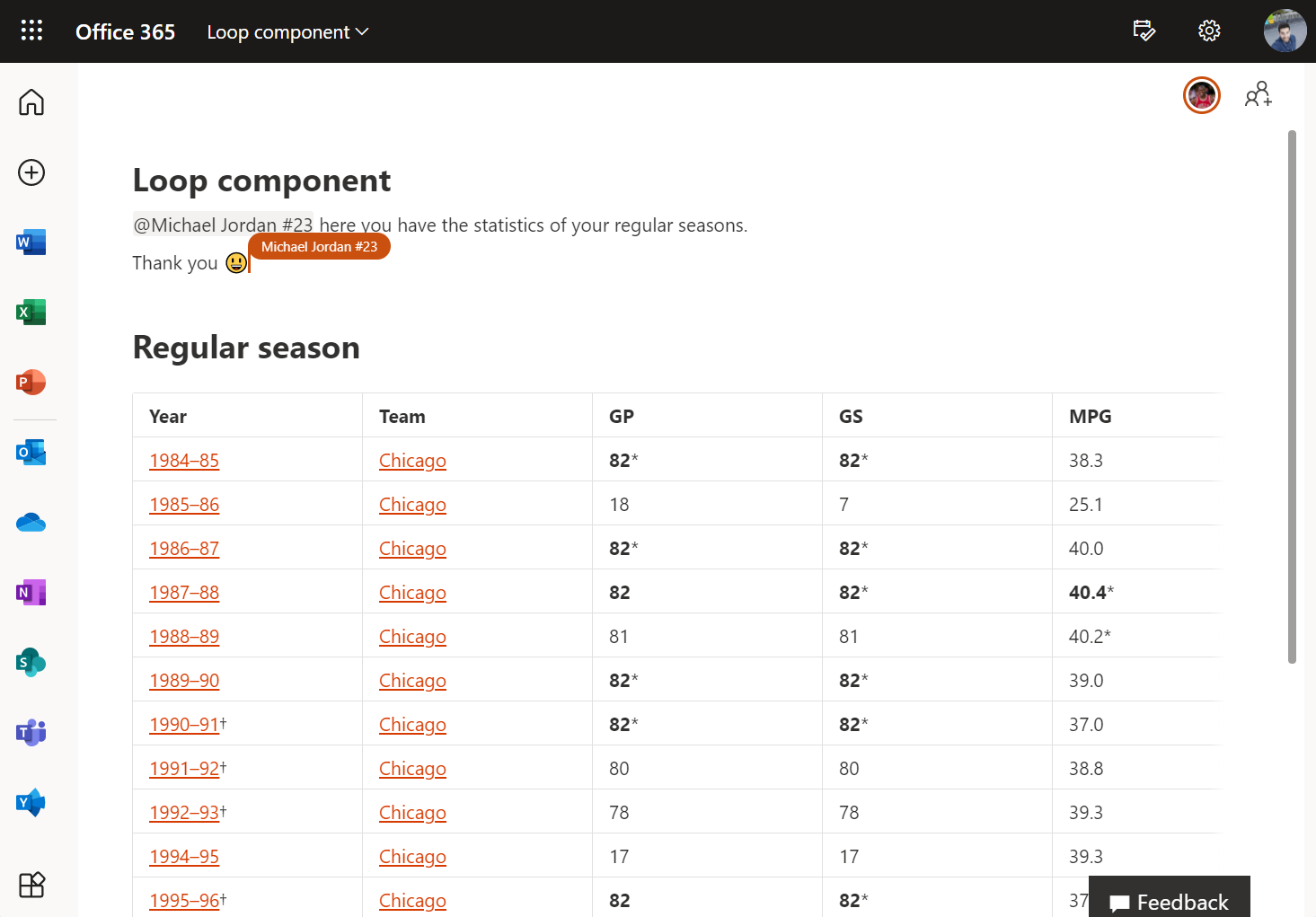
These are still the early days for Live components/Loop components, and you should expect a lot more to come in the coming months, if you are curious about the new features have a look to the promotional video released during Microsoft Ignite.

 HANDS ON tek
HANDS ON tek
 M365 Admin
M365 Admin









No comments yet