Clippy is back to Microsoft Teams – Learn how to use it
Clippy the infamous Office assistant released by Microsoft with Office 97 was misunderstood by users that found it more annoying than useful. Despite have been fired with the release of Office XP, Clippy became one of the mascots of Microsoft returning every now and then for the joy of all the users who loved it back in the day.
Now he is back for good in Microsoft Teams and ready to provide a lot of fun moments… at least for those who were using computers in between 1997 and 2001. 👴👵
Clippy returned as new sticker collection for Microsoft Teams, with 34 animated images that will make your teams conversations a lot more fun. It is available in any Microsoft Teams chat (personal conversations, team and meeting chats), and to use it you just need to do the following:
- From the compose message box click in the sticker icon
- In the vertical menu select Clippy
- Choose one of the available animations and click on it
- Send it a single sticker, or add your text next to it for more context
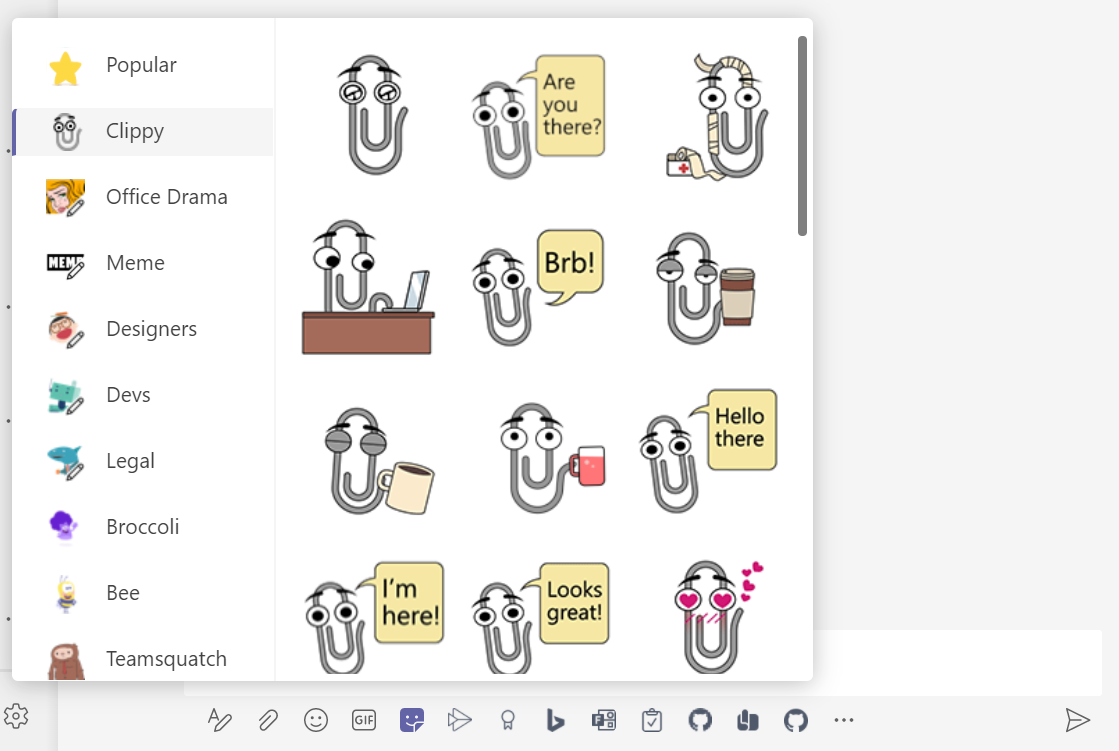
As a bonus if you are a fan of Clippy you will be able to bring him with you to all your meetings with this awesome nostalgic background made by Microsoft.


 HANDS ON tek
HANDS ON tek
 M365 Admin
M365 Admin









No comments yet