Streamline employee experience: How to choose the default landing experience for Viva Connections desktop
As businesses continue to adapt to new work environments and employee needs, optimizing the digital workspace has become more important than ever. Microsoft Viva Connections Desktop is a valuable tool for creating a centralized, customizable hub for employee communication, collaboration, and access to key resources.
One of the key decisions when implementing Viva Connections Desktop is choosing the default landing experience. In this blog post, I’m providing the instructions to set the new Viva Connections experience or the old one based on SharePoint home sites.

Set the default landing experience for Viva Connections desktop
In case your organization has an existing SharePoint home site that you wish to maintain as the default landing experience for Viva Connections desktop, you can utilize PowerShell to keep it as your default experience.
- To execute the instructions describe in this article you need the latest version of the SharePoint Online Management Shell, in case you don’t have it yet download it from here.
- As a SharePoint administrator authenticate using the following cmdlet
Connect-SPOService -Url https://contoso-admin.sharepoint.com
- Grab the default SharePoint home site url and execute the following cmdlet
Set-SPOHomeSite -HomeSiteUrl <homesiteURL> -VivaConnectionsDefaultStart $true
- To designate the new home experience as the default landing experience, the parameter must be configured as $false
- To set a home site as the default landing experience, the parameter needs to be configured as $true
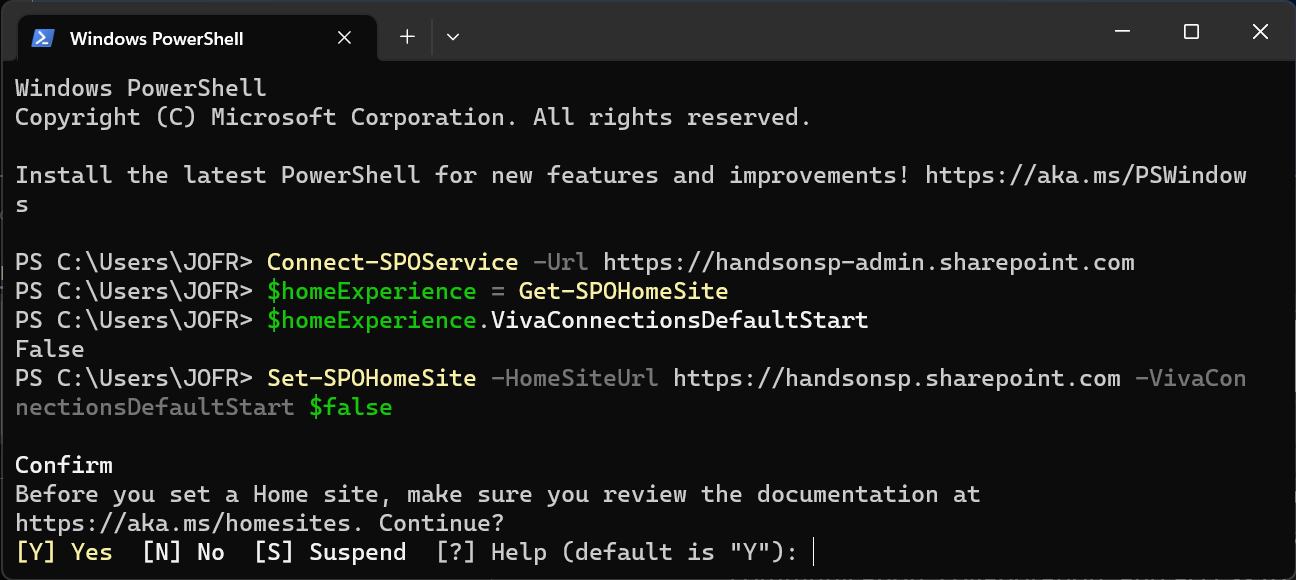
If you later decide to switch back to the default Viva Connections home experience, you will need to re-run the same command with the $false parameter.
Conclusion
Choosing the right default landing experience for Viva Connections Desktop is an important decision that can have a significant impact on employee engagement and productivity. By considering employee needs, company culture, branding, and user feedback, you can create a landing experience that supports your organization’s goals and values. With a streamlined and customized Viva Connections Desktop, employees can access the tools and resources they need to do their best work.

 HANDS ON tek
HANDS ON tek
 M365 Admin
M365 Admin









No comments yet