Restrict the use of custom background images in Microsoft Teams
In the previous article I wrote about adding custom company background images to be used in Microsoft Teams meetings by users with Teams Premium.
Today I’m writing about how to restrict the use of custom, non-authorized backgrounds by removing the possibility of uploading personal images.
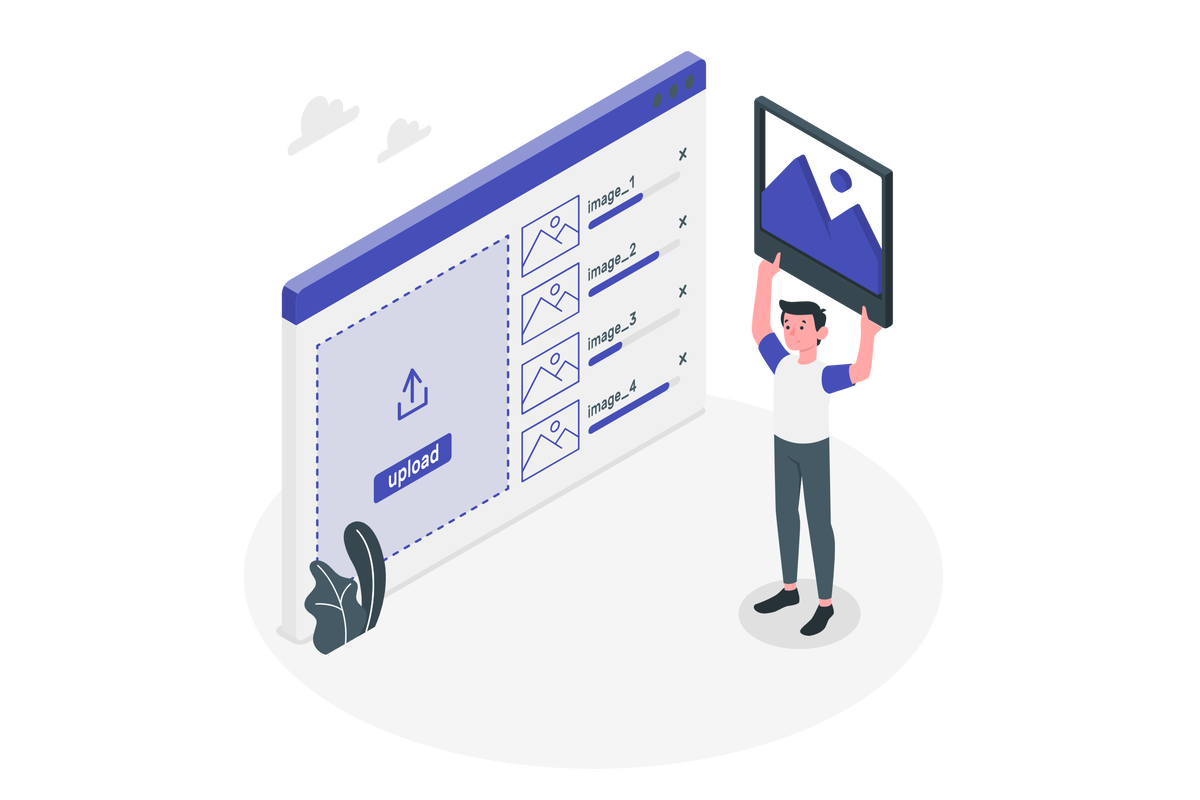
To restrict the use of custom backgrounds as a Teams administrator you should do the following:
- Open Microsoft Teams admin center by accessing the following url https://admin.teams.microsoft.com
- In the vertical menu expand the Meetings section
- Select the policy where you want to limit the use of custom background images
- Locate the Audio & Video section
- In the dropdown Participants can use video effects select Only background blur or Only background blur and default backgrounds as you wish
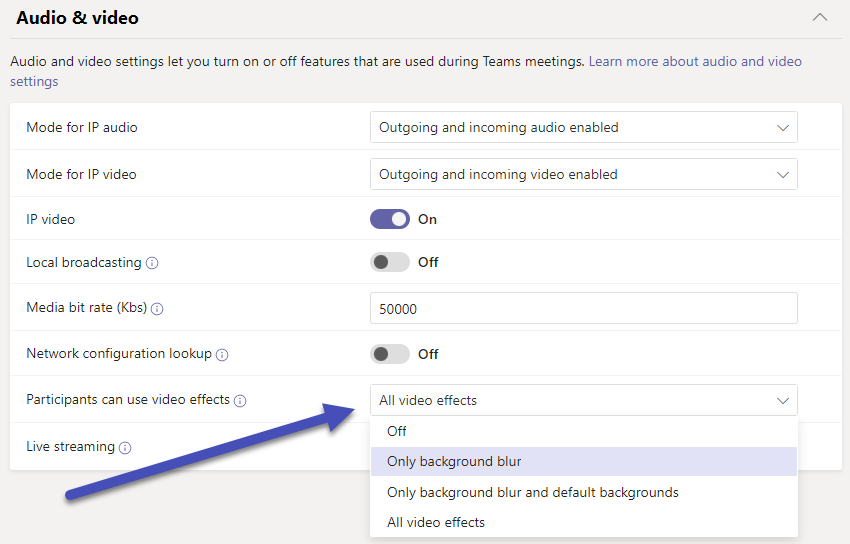
- Click Save, after a few minutes the policy will be applied and the users will loose the possibility to upload their custom background images

 HANDS ON tek
HANDS ON tek
 M365 Admin
M365 Admin




No comments yet