How to quote a message in Microsoft Teams 2.0
Quoting a message in Microsoft Teams desktop applications has been driving users crazy over the years as this feature is not available without copying the previous message and using a combination of shortcut keys.
With Microsoft Teams 2.0, currently only available in Windows 11 things are about to change and Microsoft has introduced a new reply option for each message.

If you are already using Microsoft Teams 2.0 with your family and friends to, quote a message you need to do the following:
- Mouse hover the message you want to quote
- Click in the three dots next to the reactions
- Form the menu select Reply
- Type your new message
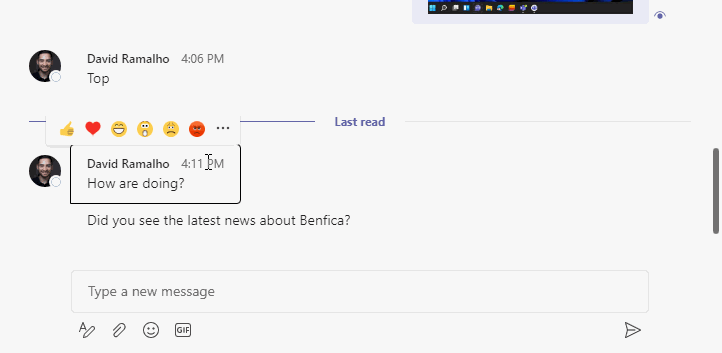
At the moment of writing Microsoft Teams 2.0 is only available for Windows 11 Insider builds and just for personal accounts, if need to quote a message in any other version of Microsoft Teams take a look to my previous article where I explain the quoting process step by step.

 HANDS ON tek
HANDS ON tek
 M365 Admin
M365 Admin









No comments yet