What’s new for Microsoft Teams form SPC 2019
Microsoft Teams was under the spotlight during the SharePoint Conference with a few sessions dedicated exclusively to the platform.
Even though this conference was not dedicated to Microsoft Teams, Microsoft made some announcements related with the integration with SharePoint.

One Drive files integration
Users of Microsoft Teams will be able to see and configure OneDrive link sharing settings right from within Teams.
This new file sharing experience lets you choose what kind of sharing link you want in 1:1 chats and within the conversations tab. When typing your message, simply click the paperclip Attach icon, select OneDrive, choose the file you wish to share, and click the Share a link button; you can also copy/paste a sharing link and Teams will properly format it to look nice within the discussion.
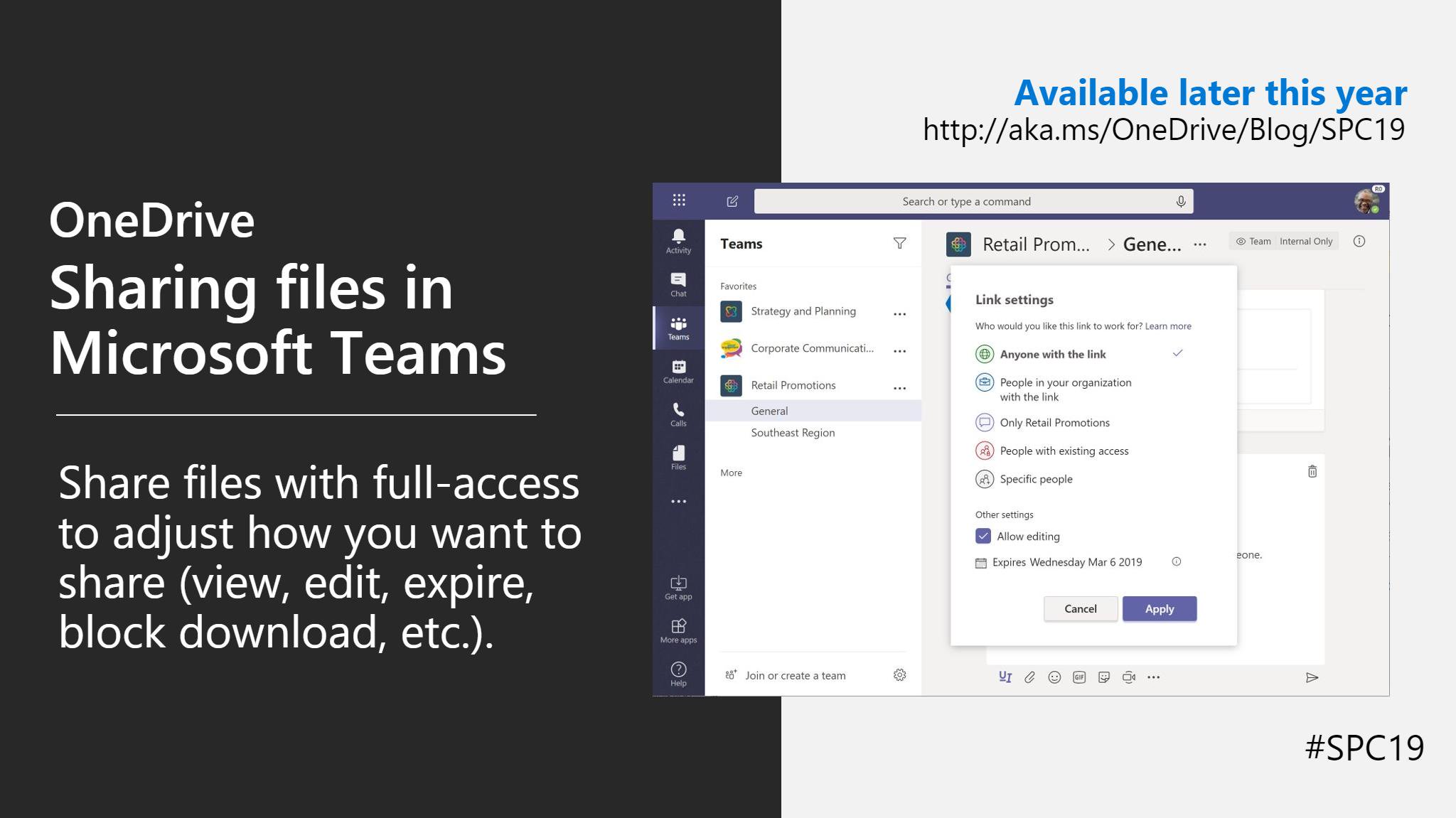
The initial sharing settings adhere to the default of your OneDrive or of the shared library where the file comes from, and you can change the sharing setting by clicking the drop-down arrow of the file that now appears in your message. This brings up the Link settings card – the same, consistent sharing experience you use throughout Microsoft 365. And after you’ve shared a file, automatic sharing reminders are sent after seven days to help you and your colleagues stay on top of things even if you missed the original notification.
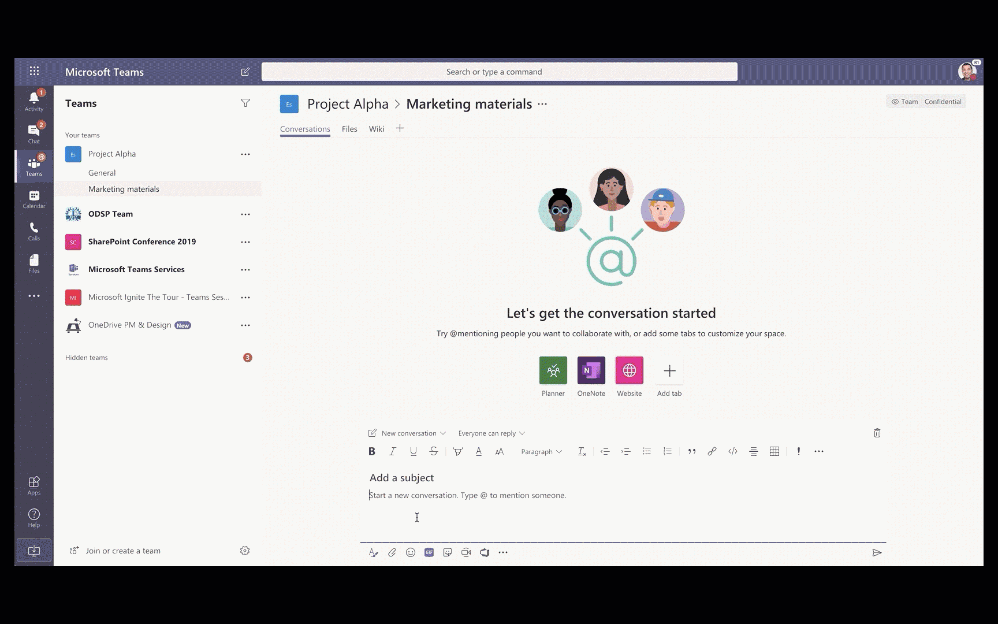
You can read more about the file integrations here.
SharePoint Lists in Microsoft Teams
Microsoft Teams will support the same rich experiences on lists and document libraries that already exists on SharePoint.
You will be able to define your list formatting on SharePoint and it will be displayed the same way inside Microsoft Teams.
This feature is another step in the right direction to transform Microsoft Teams in the central Hub of collaborative work.
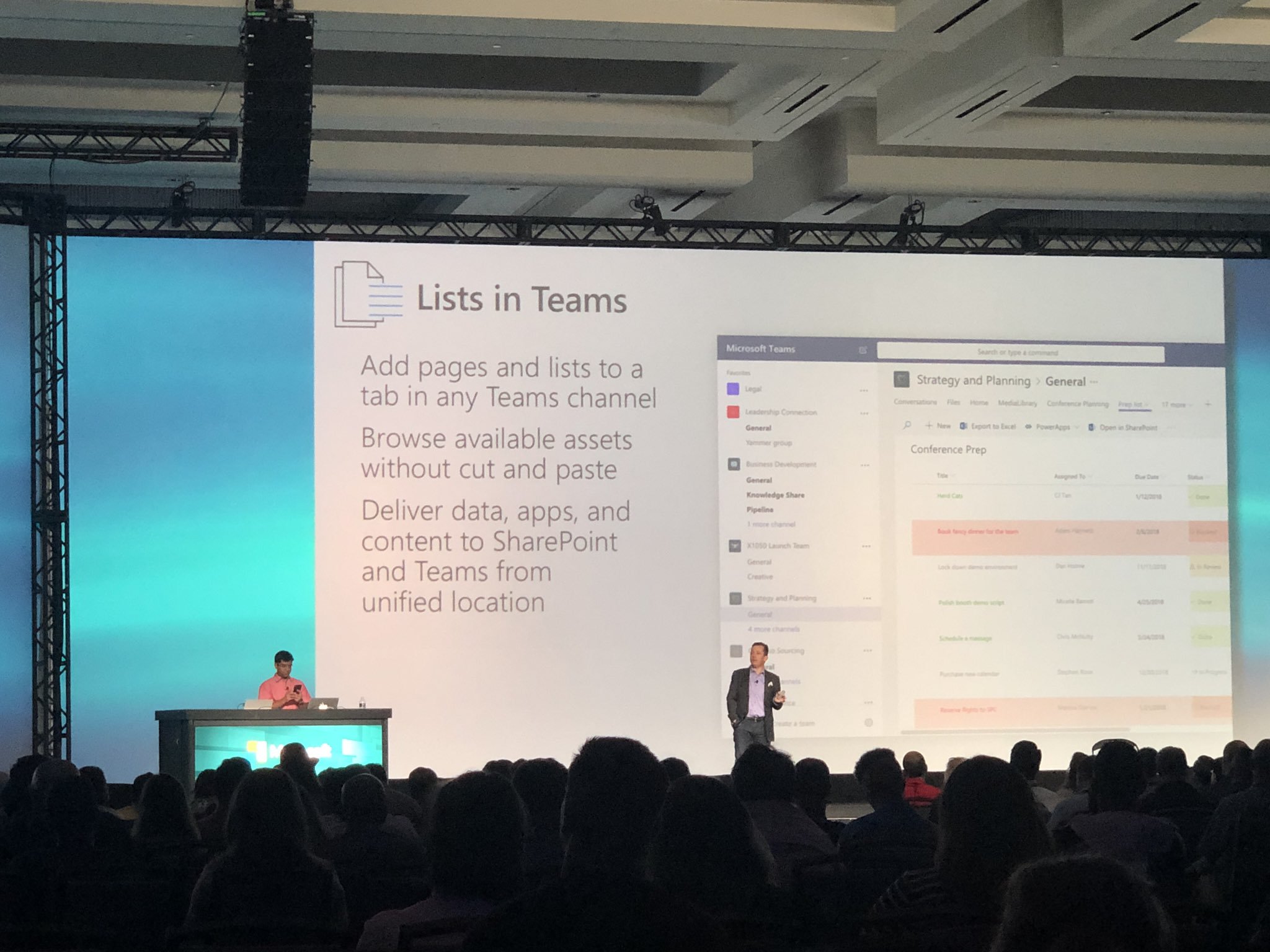
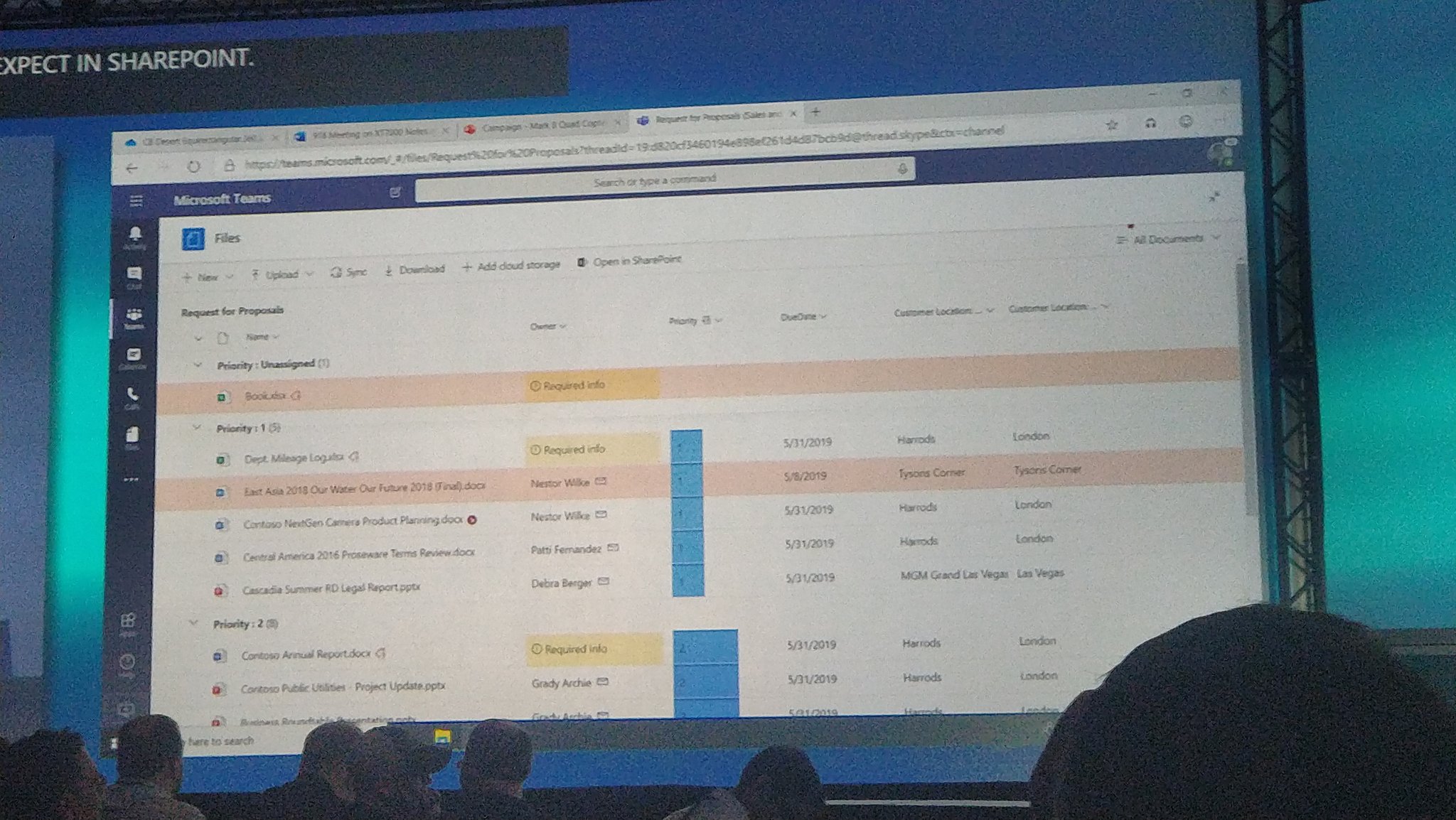

 HANDS ON tek
HANDS ON tek
 M365 Admin
M365 Admin









No comments yet